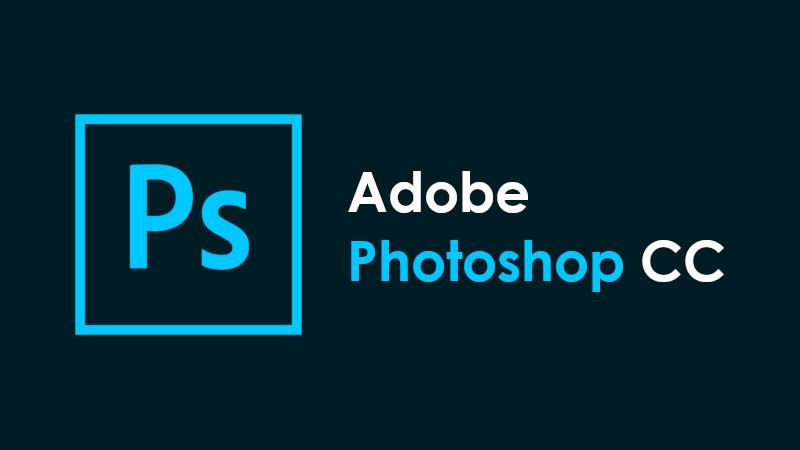
About Course
Jump into digital creativity with “Adobe Photoshop CC Course – Beginner To Intermediate.” Perfect for beginners and those refining their skills, this course is your path to mastering Adobe Photoshop CC. With clear, easy-to-follow guidance, you’ll explore everything from basics to intermediate techniques. Whether you’re a photographer, designer, or just love being creative, you’ll learn essential tools to bring your ideas to life.
Course Content
I, Introduction. The Basics
-
1. Brief Overview of the Program
04:19 -
2. Creating a new document
05:23 -
3. Introduction to the layout
05:52 -
4. Navigation
03:44 -
6. File Types
05:57